In today’s world of information overload and ever-diminishing attention spans, it can be difficult for people with ADHD — or just those trying to multitask — to focus on the task at hand. From notifications popping up on our computers and smartphones to ads vying for our attention, the abundance of stimuli around us makes maintaining concentration tricky.
For those who struggle with staying focused online, a new browser is here to help. Sidekick is an ADHD-friendly web browser designed to minimize distractions and help users stay on task.
What Is Sidekick?
Sidekick was created to provide a distraction-free experience for those wanting to stay focused on their work.
“Modern browsers are not designed for work, but for consuming web pages,” CEO and founder Dmitry Pushkarev said in a statement to TechCrunch. “This gap really hurts hundreds of millions of users. We are convinced that lowering web distraction reduces anxiety and increases the quality of people’s work and the quality of their lives.”

With Sidekick, you can stay organized and productive while optimizing your workflow. For example, you can run multiple Gmail accounts from one app. Plus, it lets you perform global searches on anything from contacts and emails to documents and chats. And when you search, the address bar will suggest the most relevant results from your past work.
“Sidekick transforms the game of browsing again,” @meetsidekick tweeted. “Check out our new update that tames ADHD!”
To be honest, it feels like an @Apple presentation, or a kind of it, for our team:
Sidekick transforms the game of browsing again.
Check out our new update that tames ADHD!To learn more about it: https://t.co/QrwyhfmJbL
Remind you of our key features: https://t.co/IUlJrjl4vO pic.twitter.com/gqqhGkXtpo
— Sidekick (@meetsidekick) March 7, 2023
How Sidekick’s Features Are Designed For Focus
Users can use a streamlined single window with split-view so they can do simultaneous tasks if they choose. In addition, the built-in task manager helps organize your day and can pin important tasks straight to your desktop.
Sidekick’s redirection rules that switch you back to a task list or email when trying to access YouTube or social media are designed to let you gain control over distractions, but you can also block all notifications for distraction-free focus. (The Adblock 2.0 feature also blocks thousands of ads and trackers.)
You can set reminders two minutes before an important meeting. Users can also manage work and rest cycles with the help of the Pomodoro timer functions, which help replace bad habits with productive ones.
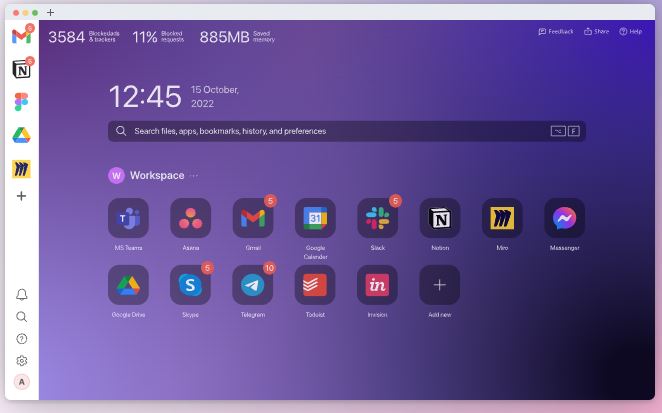
If your current browser is a sea of open tabs, you might appreciate Sidekick’s Sessions feature, which is designed to keep tab clutter at bay by grouping and saving tabs. The Collections feature makes it easy to share documents or bookmarks with team members or friends.
Plus, Sidekick claims to work three times faster than any other browser due to its AI-based tab suspender and memory optimization features, no matter how many tabs are open.
Potential Downsides to Using Sidekick
If you’re considering using it, there are possible disadvantages you should know about.
For instance, the Sidekick web browser comes in two versions. The free version offers five sidebar apps, 10 apps total, no split-view option and basic customer support. However, the premium version is required if you want access to additional features such as unlimited apps, split-view, premium customer service and other features. This will cost $8 a month.
Another downside of using Sidekick is that users must use apps for popular services such as Gmail, Twitch and Slack, rather than using them on the web. This could be particularly restrictive for users of the free version, who are limited to 10 apps.
Finally, some users have complained that Sidekick can be sluggish when loading pages or navigating websites, which could be irritating if it happens frequently. Sidekick suggests clearing browsing data, removing unnecessary extensions and closing tabs you no longer need to speed things up.
Sidekick’s distraction-free features make it ideal for those who need to focus while working or browsing their favorite sites. However, some users may find the lack of some aspects in the free version limiting. It’s essential to consider its advantages and drawbacks when deciding if it’s the best browser for you.
To learn more about the Sidekick browser, go to meetsidekick.com/focus.
This story originally appeared on Simplemost. Check out Simplemost for additional stories.


